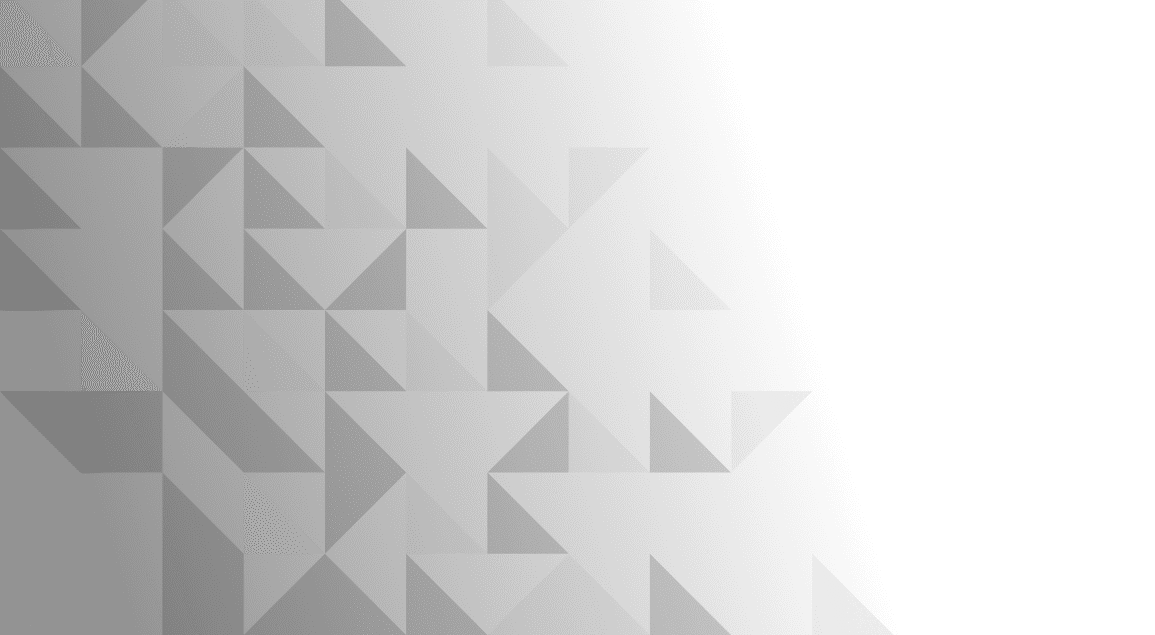
Your Free IA-Connect for Power Automate Trial
IA-Connect for Power Automate
Thank you for your interest in our 30-day free trial of IA-Connect for Power Automate. We just need to run through a few steps to get you up and running.You’ll need a trial license key for the virtual machine that you choose to use for the trial. The IA-Connect Agent will be installed on this virtual machine and will perform any instructions that you issue from Power Automate. The trial key requires the hostname of this virtual machine which you can enter into the form below. You can request that in the ‘Your Details’ section below.
An email will be sent to your address within 24 hours of requesting a trial license key so keep an eye out in your Inbox and Junk Mail.
While you wait for your license key, you can start setting up IA-Connect. You’ll need to download the IA-Connect installation files when prompted.
The download contains everything you need to get up and running. Once downloaded, you’ll need to extract the contents of the zip file where you’ll find a Quick Start guide, an Installation & Configuration Guide and various user guides within the Documentation folder.
You’ll now need to wait for the licence key to be able to use IA-Connect – it won’t be long and will be worth the wait. Once you’ve received your license key, follow the instructions in the Installation & Configuration Guide to apply it.
Follow the instructions in the Installation & Configuration guide to install IA-Connect in your environment. You will need the following systems:
The IA-Connect Orchestrator
This must be installed into your Azure tenant using the provided installer in the ZIP download.
If you don’t have an Azure tenant available for the trial, you could sign up for a free Microsoft Azure trial at the following URL:
https://azure.microsoft.com/en-gb/free/
The free trial does require your credit card, but it won’t be charged for the first month. You can cancel for free when you have finished the trial.
If you are unable to use the Microsoft Azure trial, please contact us for other options. We may be able to provide an Orchestrator to you for the duration of the trial.
An IA-Connect worker virtual machine
The IA-Connect Agent performs all of your Robotic Process Automation (RPA) or Joiner, Mover, Leaver (JML) actions on a virtual machine. This machine should be in your environment so it can run your applications or interact with your systems.
This could be an on-premises virtual machine (for example: hosted on Hyper-V or VMware), a cloud-hosted virtual machine (for example: An Azure VM) or, for the purposes of the trial, could run on your desktop computer in a virtual machine (for example: Hyper-V, Oracle VirtualBox, Parallels Desktop).
It is the hostname of this virtual machine that you should provide to us for the IA-Connect trial license.
You’ll need a trial license key for the virtual machine that you choose to use for the trial. The IA-Connect Agent will be installed on this virtual machine and will perform any instructions that you issue from Power Automate. The trial key requires the hostname of this virtual machine which you can enter into the form below. You can request that in the ‘Your Details’ section below.
An email will be sent to your address within 24 hours of requesting a trial license key so keep an eye out in your Inbox and Junk Mail.
While you wait for your license key, you can start setting up IA-Connect. You’ll need to download the IA-Connect installation files when prompted.
The download contains everything you need to get up and running. Once downloaded, you’ll need to extract the contents of the zip file where you’ll find a Quick Start guide, an Installation & Configuration Guide and various user guides within the Documentation folder.
You’ll now need to wait for the licence key to be able to use IA-Connect – it won’t be long and will be worth the wait. Once you’ve received your license key, follow the instructions in the Installation & Configuration Guide to apply it.
Follow the instructions in the Installation & Configuration guide to install IA-Connect in your environment. You will need the following systems:
The IA-Connect Orchestrator
This must be installed into your Azure tenant using the provided installer in the ZIP download.
If you don’t have an Azure tenant available for the trial, you could sign up for a free Microsoft Azure trial at the following URL:
https://azure.microsoft.com/en-gb/free/
The free trial does require your credit card, but it won’t be charged for the first month. You can cancel for free when you have finished the trial.
If you are unable to use the Microsoft Azure trial, please contact us for other options. We may be able to provide an Orchestrator to you for the duration of the trial.
An IA-Connect worker virtual machine
The IA-Connect Agent performs all of your Robotic Process Automation (RPA) or Joiner, Mover, Leaver (JML) actions on a virtual machine. This machine should be in your environment so it can run your applications or interact with your systems.
This could be an on-premises virtual machine (for example: hosted on Hyper-V or VMware), a cloud-hosted virtual machine (for example: An Azure VM) or, for the purposes of the trial, could run on your desktop computer in a virtual machine (for example: Hyper-V, Oracle VirtualBox, Parallels Desktop).
It is the hostname of this virtual machine that you should provide to us for the IA-Connect trial license.
Your details
In order for us to generate your trial license key, please fill out the following information.
Note: Each IA-Connect for Power Automate license is linked to the virtual machine that you’ll be running the IA-Connect Agent on – we call these IA-Connect Workers. IA-Connect Workers are the machines that will be doing the actual work and have the required applications (or Citrix / Remote Desktop clients) installed. We need the hostname of your IA-Connect Worker that you intend to use for the trial to enable us to issue the license. IA-Connect will only work for the specified IA-Connect Worker (or any Citrix or Remote Desktop systems it connects to).
Contact us
Getting in touch
If you need any assistance with your IA-Connect 30 day free trial, please contact us via the email address below:
IAConnect@ultima.com
Someone will be in touch to discuss your free trial over the coming days.
US Patent: US-20220326974
